- ดาวโหลดไฟล์ ADM จาก ลิ้งค์นี้ไปวางไว้ที่เซฟเวอร์ usb_removable_drives_adm
- ทำการแตกไฟล์ มีอยู่ 2 ไฟล์ คือ install.bat และ removable_storage.adm ดับเบิ้ลคลิกที่ไฟล์ install.bat เพื่อทำการคัดลอกไฟล์ ADM ไปยังที่เก็บ GPO
- ไปทำการสร้าง GPO ใหม่ โดยใช้อาจจะใช้ชื่อ “Disable USB drives” ก็ได้ แล้วทำการแก้ไข GPO
- ใน GPO คลิกขวาที่ Computer / Administrative Templates และเลือก “Add / remove templates”
- คลิกที่ Add เพื่อทำการเพิ่มไฟล์ ADM ที่เราคัดลอกไปใหม่ เลือก "Open" นำเข้ามายัง GPO
- ในหน้าต่าง GPMC คลิกที่ “View / Filtering” และเอาเครื่องหมายถูกที่ “Only show policy settings that can be fully managed” ออก
- คลิกที่ “Computer Settings / Administrative Templates / Custom Policy Settings / Restrict Drives” และทำการเปลี่ยนแปลงค่าใน “Disable USB Removable Drives” เป็น “Enabled Stopped”
- ก็เป็นอันเสร็จเรียบร้อย จากนั้นก็นำ GPO ที่เรานำเข้าไปบังคับใช้กับ Computer Group ที่เราต้องการ
รวมเกร็ดเล็กเกร็ดน้อยที่มีคนแนะนำในเว็บต่างๆ แล้วได้นำมาปรับใช้เอง บันทึกเพื่อกันลืม
Tuesday, 11 August 2009
ห้าม User ใช้ USB โดยใช้ Group Policy
Subscribe to:
Post Comments (Atom)



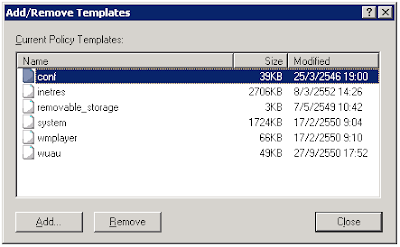



ลองใช้ดูนะครับ
ReplyDeleteขอที่โหลดใหม่ด้วยครับ เพราะว่าโหลดไม่ได้ครับ ขอบคุณครับ
ReplyDelete